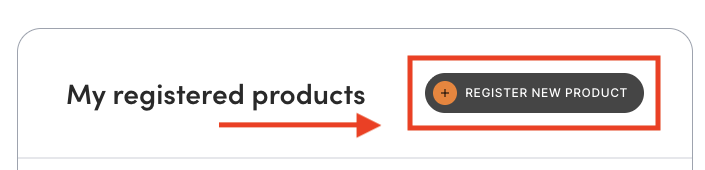For a limited time, between November 13th and December 3rd, 2025, MPC Key 37 & MPC ONE+ new product sales are supplied with an upgraded software bundle.
The contents of this article will answer frequently asked questions and guide you through the redemption process.
TABLE OF CONTENTS
- What additional software is included?
- I already own an MPC Key 37 or an MPC ONE+, can I still redeem this promotion?
- If I purchase a used MPC Key 37 or MPC One+, can I still redeem this promotion?
- I've just purchased my new MPC Key 37 / MPC ONE+. How do I redeem my software?
What additional software is included?
New MPC Key 37 registrations will unlock the Producer Bundle, including:
Plugins:
- AIR Iona
- AIR Jura
- AIR Sub Factory
- AIR Mini D
- AIR Flavor Pro
MPC Expansions:
- Neo Sunset
- Rawcutz Premier Beats
- Trap Soul & RnB
- OB Rising
- Future Dimensions
- Making Lo-Fi Beats Masterclass
- Urban Roulette
- Vintage Provider
New MPC ONE+ registrations will unlock the Beatmaker Bundle, including:
Plugins
- AIR Iona
- AIR Jura
- AIR Sub Factory
MPC Expansions:
- Neo Sunset
- OB Rising
- Future Dimensions
- Making Lo-Fi Beats Masterclass
- Urban Roulette
- Vintage Provider
I already own an MPC Key 37 or an MPC ONE+, can I still redeem this promotion?
No, this promotion is available only to new MPC Key 37 / ONE+ product sales/registrations between November 13th and December 3rd, 2025
If I purchase a used MPC Key 37 or MPC One+, can I still redeem this promotion?
No, used products are not eligible to receive the promotion
I've just purchased my new MPC Key 37 / MPC ONE+. How do I redeem my software?
To redeem your promotion, please follow the steps below:
- Create an inMusic Profile if you do not already have an account
- Log in & register your new MPC
- Once registered, log in to your inMusic Profile via your MPC Hardware
- Power on the MPC
- Create a new project
- Click the Menu button
- Tap preferences on screen
- Tap the 'Wi-Fi' tab and connect to the internet
- Tap the 'Activations' tab to log in to your inMusic Profile
- Tap LOGIN
- Scan the QR code using your smartphone's camera
- OR visit https://device.akaipro.com and enter the code displayed on screen
- Log in to your inMusic Profile
- Activate / Download your plugins
- Connect an exFAT-formatted SD/USB drive to your MPC
- Click the Menu button
- Tap preferences on screen
- Tap the 'Activations' tab
- Select your Drive
- Tap 'Activate', followed by the 'Download' icon
- Download / Transfer Expansion Content
- MPC Expansions are downloaded and transferred to your drive using a Desktop computer.
- See this guide to download it via the inMusic Software Center, export the content to your hardware