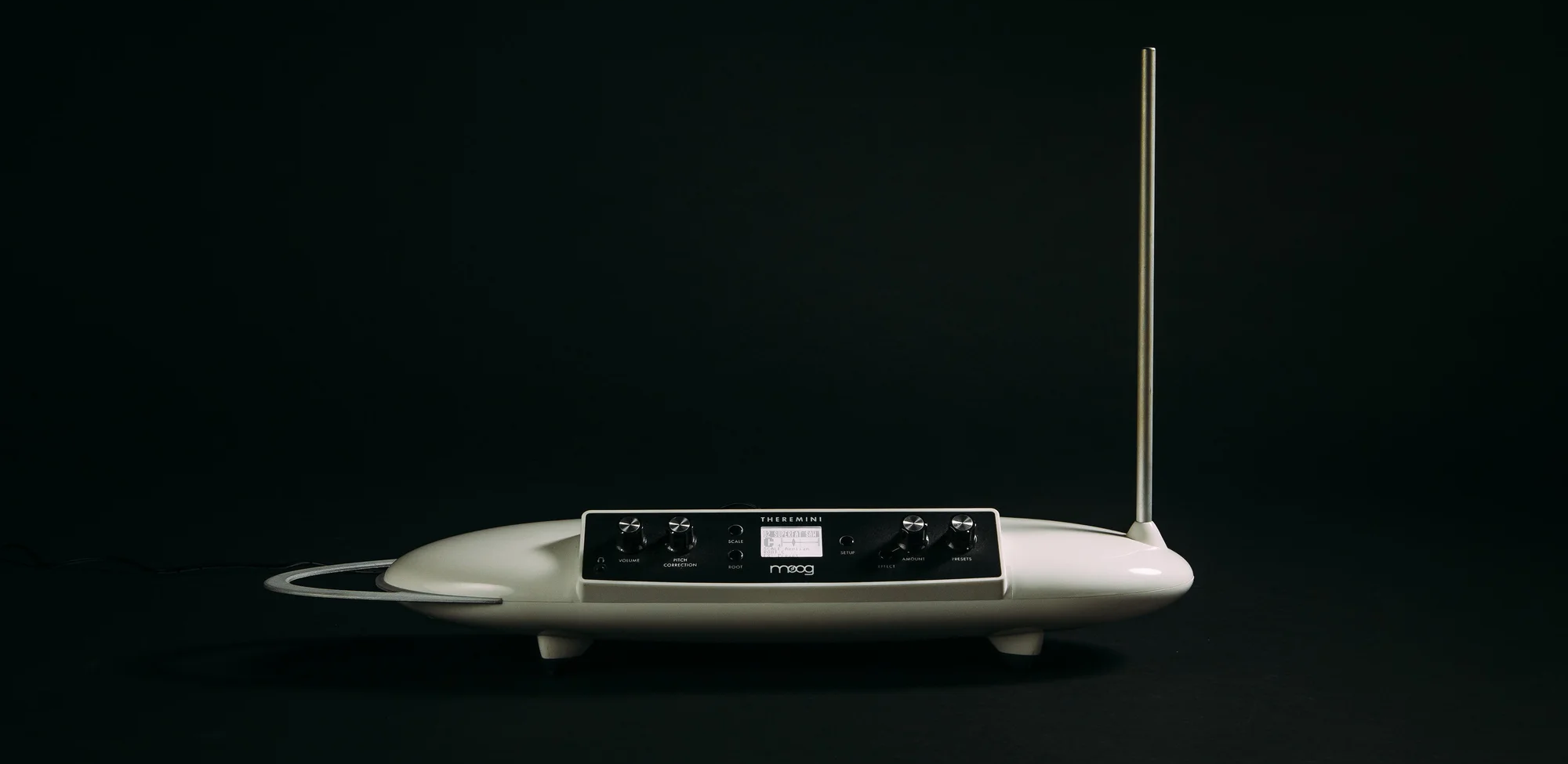
For general troubleshooting of the Theremini, we recommend the following steps in order:
- If experiencing intermittent pitch response, please ensure that:
- Theremini is placed on a mic stand away from electronic devices that may interfere with the signal
- The pitch antenna is fully inserted downwards into the chassis
- Keep any cables or wires tucked away from the antennas
- It may be worth setting the instrument up in another room with various power outlets to compare response
- Theremini is placed on a mic stand away from electronic devices that may interfere with the signal
- Perform a Factory Restore by holding down the ROOT and SETUP buttons and powering the Theremini ON. This will restore all factory defaults but will not affect the user’s presets.
- Calibrate the antennas to your space by following the instructions in p.9-11 of the MANUAL. Here is a VIDEO on calibrating the Theremini.
- Reload the Theremini's FACTORY PRESETS using a SysEx handler like BOMESENDSX for Windows or SYSEX LIBRARIAN for Mac.
NOTE: This will overwrite any user presets present on the instrument.
You can check the installed firmware version before updating the firmware by holding down the SETUP button and turning the Theremini ON. Please check your firmware version before attempting a firmware update.
