Bluetooth speakers are more popular than ever, and pairing your phone, tablet, or another device to your speaker should be easy and stress-free. While this is usually the case, some factors can affect pairing and cause it to be more difficult than it needs to be. If you're having difficulty pairing your device to a Bluetooth speaker, you've arrived at the right place! This article covers some of the most common issues when pairing a device to a Bluetooth speaker and shows you how to overcome them.
Contents
- Minimize Interference from the Environment and Other Devices
- Reset the Bluetooth on your ION Portable Speaker
- Reset the Bluetooth on your Audio Device (phone/tablet)
- Forget or Unpair the Bluetooth Speaker
- Frequently Asked Questions
- I can't connect my laptop to my Bluetooth speaker. What do I do?
- What about trouble pairing my two Bluetooth speakers together?
- The sound drops out when I walk away from the speaker? What do I do?
- The sound is cutting out even though my phone/tablet is right next to the speaker. What do I do?
- I can connect to the speaker but the sound is distorted. What do I do?
- What is "BLE", and what is this option in my Bluetooth pairing menu?
- What kind of portable Bluetooth speakers does ION offer?
- Further Technical Support
Minimize Interference from the Environment and Other Devices
If you are having difficulty connecting or staying connected to your Bluetooth device (drop-outs in audio or disconnecting entirely), start by performing the following:
- Keep your device close. Be sure your phone, tablet, or other device is close to the speaker when attempting to pair, and try to keep your device in the same room as your Bluetooth speaker for optimal performance.
- Power off or disable other Bluetooth devices in the area. Some Bluetooth devices (like the ION AIR CD) will try to auto-pair with the closest or strongest available signal, and many of our ION portable speakers will auto-connect to the last connected device when they are powered on. For instructions on resetting the Bluetooth connection on your phone or speaker, continue reading this guide.
Just like your Wi-Fi, cell phone, and other wireless signals, Bluetooth range and performance can vary depending on a number of factors. All smartphones and tablets aren't created equal, so be aware that the following can have varying influences on your Bluetooth connection quality:
- Walls - If your phone is in your pocket and you're moving between rooms in your home, Bluetooth distance is reduced significantly. For example, if I'm streaming music to my ION Rock Speakers outside on the deck with my phone in my pocket, and then go inside to get a drink, the audio cuts out momentarily. If I go further into the house it may stop streaming entirely. Try to keep your device in the same room as your Bluetooth speaker for optimal performance.
- People - Your body makes a better door than a window. In fact, the human body is one of the worst offenders when it comes to blocking Bluetooth signals (as are all "watery" objects). If you are in between your device and your Bluetooth speaker (like if your phone was in your back pocket), it may affect performance. Even more so, if there is a group of people between your device and your speaker (like there may be at a party or BBQ), you may not be able to stream at all. If you're having a party it might be a good idea to leave your phone or tablet in a safe place on or around your speaker.
- Other wireless signals - If you have a lot of devices fighting for wireless airspace in your home, it's inevitable that they'll start fighting each other. If there is no other interference (your device and speaker are in the same room with no obstructions) and you're still experiencing issues, make sure that any other Bluetooth devices or peripherals you have in close proximity are disabled. Also, there may be areas in your home or yard that have more invisible interference than others. A reliable Bluetooth connection with some devices may be difficult in these areas. For example, in my house, if I take my phone into the bathroom 5 feet away from my bedroom, audio cuts out; however, I can go two floors down into the basement with no issue. Try relocating the setup, speakers and phone/tablet.
Reset the Bluetooth on your ION Portable Speaker
If your speaker will not appear in your phone/tablet's Bluetooth menu as an available device or is unable to pair, this could simply mean that the speaker is connected to or searching for another device. All of our ION speakers will make a sound when connecting to a device or will indicate that they are paired through a small "paired" light on the dashboard or a Bluetooth symbol appearing on the display. When powered on, many of our ION portable Bluetooth speakers will automatically connect with the last paired device, assuming it is available and in the area. While this is usually a convenience, it could cause some confusion if you regularly pair different devices or share a living space with family, roommates, or guests that use the speaker. It is possible that someone else connected recently and now the speaker is either still connected or looking for its last connection. Here's what you can do to disconnect the speaker and re-connect to a new device:
- Turn competing devices off To ensure the most sure-fire fix possible, go ahead and turn off other Bluetooth devices in the area while you troubleshoot. Look for phones/tablets that were paired to the speaker previously and temporarily disable the Bluetooth. This will stop the speaker and eager devices from auto-pairing and may be the key to allowing your device to connect. You don't want to spend 10 min pulling your hair out only to find out your best friend's iPhone was auto-pairing to the speaker the whole time.
- Reset the Bluetooth on your speaker Press the Bluetooth or Bluetooth Disconnect button on your speaker to clear any current connections. The speaker will make a sound and/or you will notice the "paired" light or Bluetooth symbol on the display disappear when a device is disconnected. This will restart the pairing process automatically so you can try to connect your phone/tablet again.


Reset the Bluetooth on your Audio Device (phone/tablet)
It is possible that your phone or tablet is already paired with something else. Maybe you had your phone paired with a car stereo or a speaker in another room of your house. Some Bluetooth speakers, including our own ION portable speakers, will automatically connect with the last paired device when powered on (if the device is available). By resetting the Bluetooth on your phone or tablet, you can quickly disconnect from other devices.
iOS Device (iPhone/iPad) - Swipe up on your iOS screen and press the Bluetooth icon to toggle Bluetooth on or off:

Or, turn Bluetooth off from the Bluetooth menu in Settings:
- Navigate to the Settings menu.

- Select Bluetooth from the menu.

- Press the switch on the top-right to turn Bluetooth Off and press it again to turn it back On.

Android Device Swipe down from the top of the screen and press the Bluetooth icon to toggle Bluetooth On or Off.

Or, turn Bluetooth off through the Android Settings by navigating to the Connections menu and pressing the switch next to Bluetooth:

Forget or Unpair the Bluetooth Speaker
If you have a lot of Bluetooth devices stored in your phone or tablet's Bluetooth menu, it can help to "Forget" or "Unpair" these devices, especially if you don't connect very often. Not only does this clean up your list of devices, but removing and re-connecting a device you use regularly can help if you are having trouble connecting to it again.
iOS Device (iPhone/iPad)
- In the Bluetooth menu, choose your ION speaker from the list by pressing the
to the right of the speaker name.
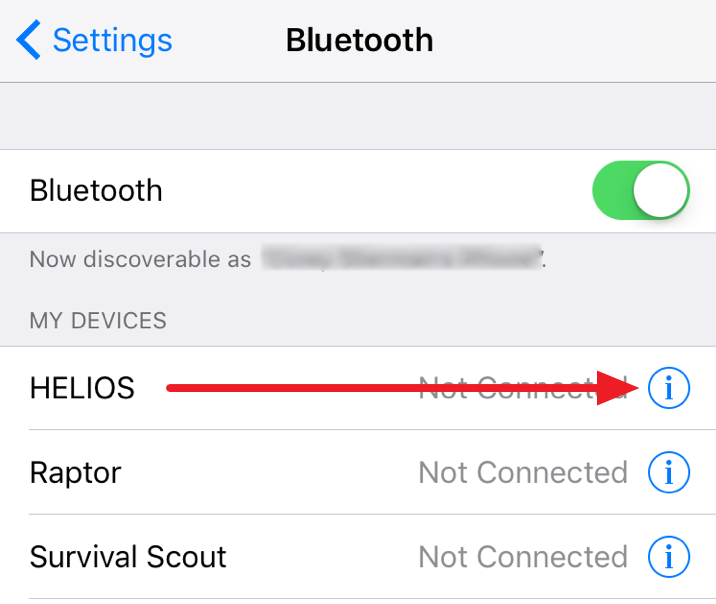
- Choose Forget Device.
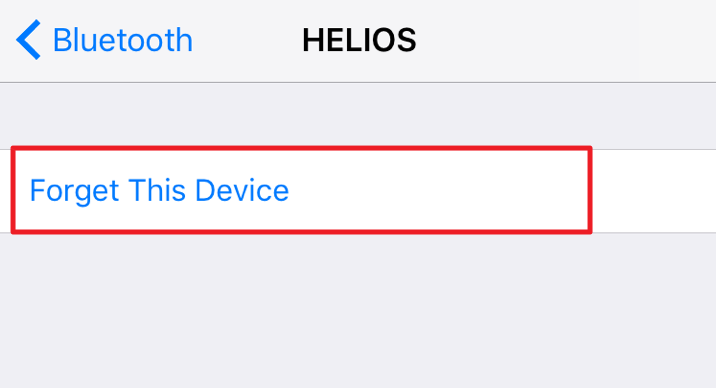
- Press Forget Device again to confirm.

- Press the Bluetooth button on your speaker to start the pairing process again and select it from the device list on your phone/tablet when it reappears.
Android Device
- In the Bluetooth menu, choose your ION speaker from the list by pressing the
icon to the right of the speaker name.

- Press Unpair to remove the speaker.

- Press the Bluetooth button on your speaker to start the pairing process again and select it from the device list on your phone/tablet when it reappears.
Frequently Asked Questions
I can't connect my laptop to my Bluetooth speaker. What do I do?
Most laptops do include some sort of Bluetooth functionality, however, this is often a type of Bluetooth intended solely for mice and keyboards; not for streaming audio. In order to stream audio via Bluetooth, your laptop will need to be compatible with the A2DP Bluetooth profile which is common in most phones and tablets, but not as popular in laptops or other computers. It's possible that your laptop could connect to a Bluetooth speaker even without the A2DP profile, but you will very likely experience playback issues (no sound or drop-outs) or you will be unable to use the speaker as an audio output device. If you're experiencing issues playing back audio from a laptop, try your speaker with a smartphone or tablet before assuming something is wrong with the speaker. Also, be wary of inexpensive USB Bluetooth dongles which promise to add Bluetooth to older computers that don't already have wireless capabilities.
What about trouble pairing my two Bluetooth speakers together?
Some Bluetooth speakers like the ION Cornerstone, Solar Stone Multi, and Tiki Sounds allow you to pair two or more units together for stereo playback. When pairing multiple speakers together in stereo, they’ll need to be within line of sight of each other, and less than 30 feet from each other. The closer they are, the stronger the signal will be.
The sound drops out when I walk away from the speaker? What do I do?
Most ION Audio portable speakers have a Bluetooth range of about 100 feet, so drop-outs may start to occur as you reach the top of this range. Keep in mind that the range and effectiveness of the Bluetooth signal from your phone or tablet will be affected by other factors in your environment, including walls, other people, and other wireless signals. See our section at the top for minimizing interference for your Bluetooth speaker.
The sound is cutting out even though my phone/tablet is right next to the speaker. What do I do?
The volume level for your phone or tablet can affect the Bluetooth signal strength. In other words, if the volume is too low you may find that the sound cuts periodically, probably at lower points in the music or audio signal. For instance, you may notice the very beginning of some songs are cut off, or the podcast host's voice is cut out at the beginning of a sentence. To remedy this, simply turn up the volume on your phone or tablet. In general, setting your phone or tablet's audio output level to about 80% - 90% will ensure a strong signal with no distortion. With this set, use the speakers master volume controls to set the overall output for the speaker.
I can connect to the speaker but the sound is distorted. What do I do?
The volume level for your phone or tablet will affect the overall output of the signal from the speaker. In other words, the volume may be too high on your phone or tablet. Although it may be hard to notice, different apps on your phone or tablet will play music in different formats and with their own pre-set internal volume levels. In general, setting your phone or tablet's audio output level to about 80% - 90% will ensure a strong signal with no distortion. With this set, use the speakers master volume controls to set the overall output for the speaker.
What is "BLE", and what is this option in my Bluetooth pairing menu?
Certain ION Speakers are compatible with our ION Sound XP application. These speakers send out two distinct Bluetooth signals. For example, a Pathfinder 280 will have two options in your Bluetooth pairing menu named "Pathfinder 280" and "Pathfinder 280_BLE". The "Pathfinder 280_BLE" is a dedicated Bluetooth connection for interaction with the ION Sound XP application, and should not be used when pairing to your speaker. The steps outlined above are all that is needed for Bluetooth connection.
What kind of portable Bluetooth speakers does ION offer?
ION Audio offers a wide variety of top-selling portable Bluetooth speakers for a variety of occasions from tailgating, backyard BBQ, or just hanging by the pool. We offer speakers in a range of portability, power, and weather-resistant options. Be sure to visit our website to browse our selection and find the model that's right for you! ION Audio Bluetooth Speakers






Further Technical Support
If this guide did not help you get connected to your ION Bluetooth speaker, our experienced ION technical support team is available to help!
Visit the link below to connect with any of the following support options: online community support, phone support, email support.
